Microsoft Project Standard 2010 helps you to keep your projects organized and on track in a new and easier way. This software includes many flexible features and using them you can work more effectively and increase your productivity. Using this software individual, teams, and enterprise can enjoy the ways to work on a wide range of projects. You will get multiple user interfaces in this software and manage your tasks, project information, and resources using them. Copy-and-paste is an important feature that comes in Project Standard 2010. Using this feature you can copy and paste content and retain key formatting such as column headings, outline border etc. You can copy an email message or also you can move a complete plan from project to Excel 2010.
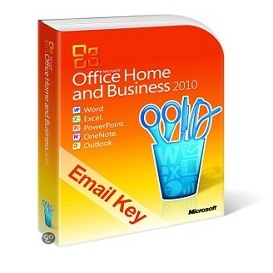 Project Standard includes Add new Column feature and using it you can quickly customize the information you work with. This feature also helps you to manage and communicate your project information. Few standard columns are available with Gantt Chart view, like Task Name, duration, Predecessor, Resources, start and finish etc. There is also the facility to add extra columns such as Costs or Work and you can save the modified view as a new table for future use. Team Planner is another important feature that is available with Project Standard 2010. In Team Planner view you can check what tasks have been assigned to resources. Using Project Standard you can add top level summery task to roll up your project to one summery level line. So here you can see the duration, start and finish date of an entire project. Also you can check other project details such as costs or Work, if these fields are part of your schedule. Add Timeline View to your project summery task and can create more effective presentation of your project. Other than these, you will get many other important features with this distribution and stay productive using those.
Project Standard includes Add new Column feature and using it you can quickly customize the information you work with. This feature also helps you to manage and communicate your project information. Few standard columns are available with Gantt Chart view, like Task Name, duration, Predecessor, Resources, start and finish etc. There is also the facility to add extra columns such as Costs or Work and you can save the modified view as a new table for future use. Team Planner is another important feature that is available with Project Standard 2010. In Team Planner view you can check what tasks have been assigned to resources. Using Project Standard you can add top level summery task to roll up your project to one summery level line. So here you can see the duration, start and finish date of an entire project. Also you can check other project details such as costs or Work, if these fields are part of your schedule. Add Timeline View to your project summery task and can create more effective presentation of your project. Other than these, you will get many other important features with this distribution and stay productive using those.
This software runs on windows operating system such as windows XP with service pack 3, windows vista with service pack 1, windows server 2003 with service pack 2, windows server 2008, or windows 7 operating system. To install this software on your desktop 500MHz or faster processor is required. It requires 256MB RAM but when embedding video, 512MB RAM is recommended. For installation 1.5GB of available hard disk space is required. 1024×576 or higher resolution monitor is required for display.
If you are planning to install this software on your desktop, then before installation you have to purchase the license key of the software. There are many sources on market where you will get the same. But if you are looking for a reliable source, then you can login at TresBizz.com website. There you will find many promo deals of the software they are offering and can select from them that suits your requirements. They give discount also on their products. So you will get the software in a cost effective manner. There is nothing to worry about the payment mode. TresBizz.com provides a safe and secure transaction process. Within 2 working days of purchasing they will send you the license key and download link in your mail id. If you want, they will also send you the CD of purchased software at your address.
Nice Post!!
LikeLike